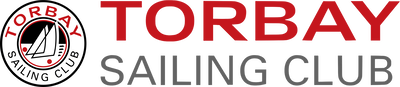How to view calendar using the mobile app and set reminders
The calendar can be viewed easily from a mobile device by downloading the "Teamup" app from your app store (Android or Apple). Once downloaded, you can choose to create an account, or continue without one. Select the new calendar button, then choose "Connect an existing calendar". You will be prompted to enter the calendar URL, which is displayed below.
https://teamup.com/ksex7minb1pjbqcah1
If you chose to create an account, you will be able to set up reminders for your chosen events. To do this, tap on the event, then tap the bell icon to set up reminder times.
You can also create an account and set reminders from the calendar webpage. You can do this by clicking the link below to view the calendar as a full webpage. Select an event, then choose "Add" next to reminders. You will then be prompted, after logging in, to choose reminder times.
View calendar as full webpage
The calendar can be viewed easily from a mobile device by downloading the "Teamup" app from your app store (Android or Apple). Once downloaded, you can choose to create an account, or continue without one. Select the new calendar button, then choose "Connect an existing calendar". You will be prompted to enter the calendar URL, which is displayed below.
https://teamup.com/ksex7minb1pjbqcah1
If you chose to create an account, you will be able to set up reminders for your chosen events. To do this, tap on the event, then tap the bell icon to set up reminder times.
You can also create an account and set reminders from the calendar webpage. You can do this by clicking the link below to view the calendar as a full webpage. Select an event, then choose "Add" next to reminders. You will then be prompted, after logging in, to choose reminder times.
View calendar as full webpage